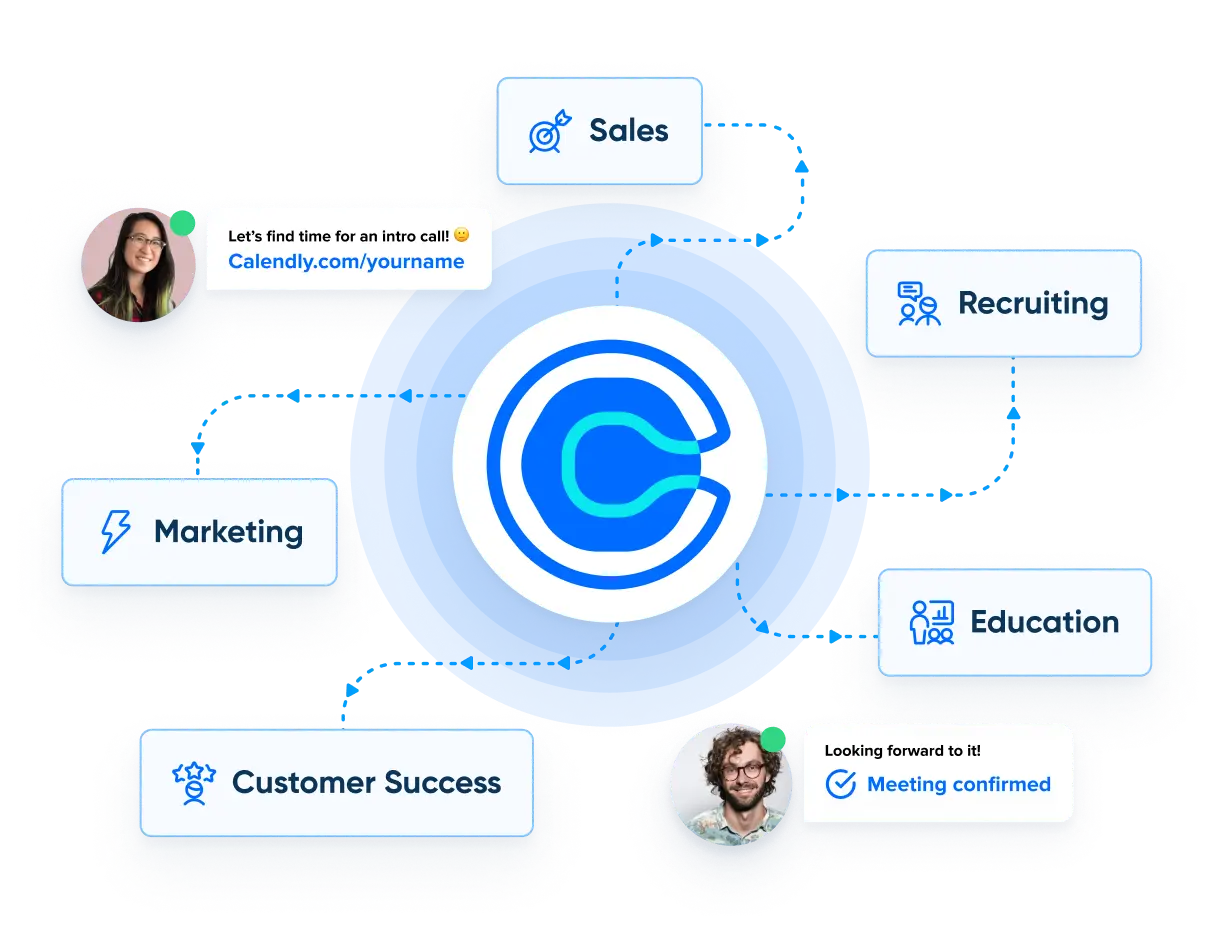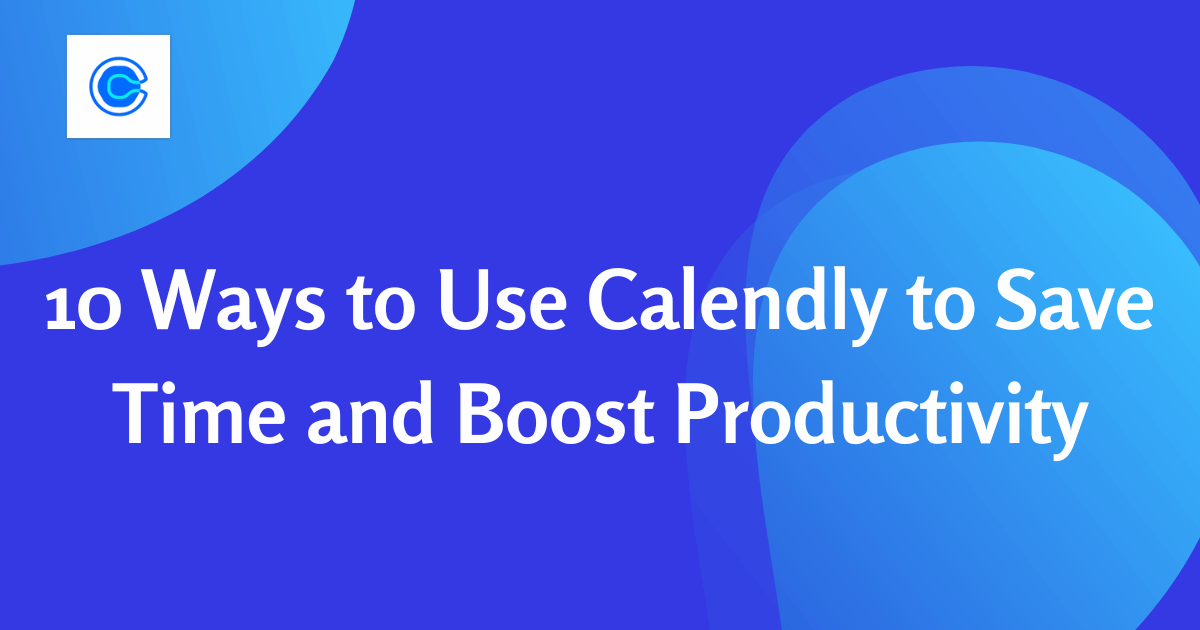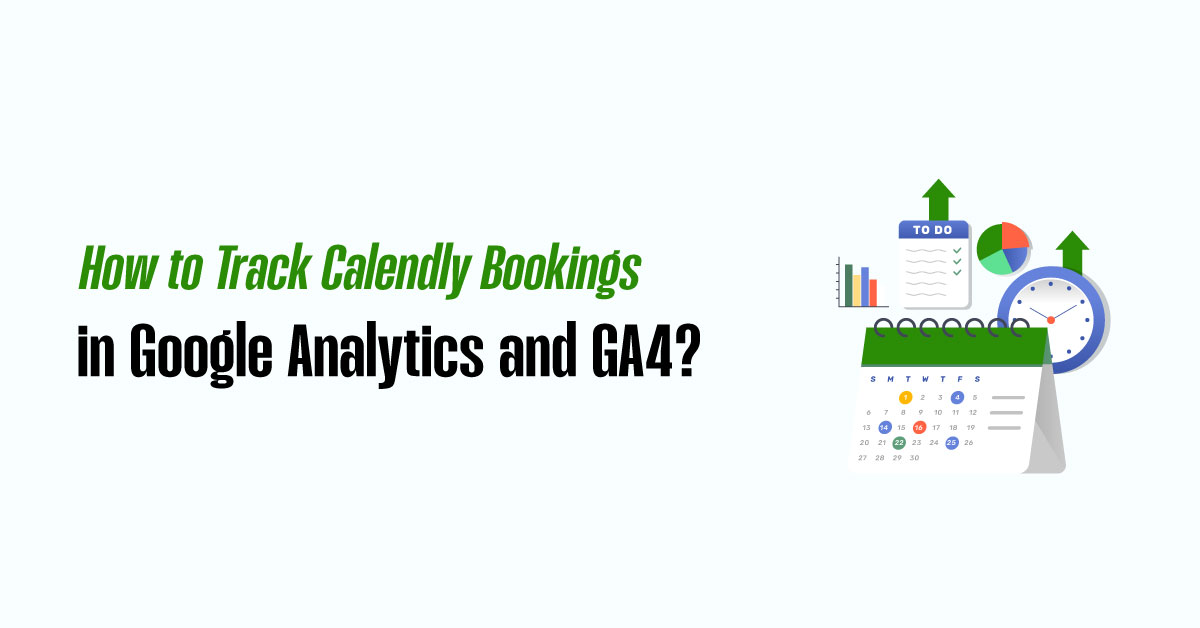Welcome to the ultimate guide to saving time and boosting productivity with Calendly! Time management and productivity are key factors in achieving success. One tool that can significantly enhance these aspects is Calendly. Whether you’re a busy professional, an entrepreneur, or part of a team, Calendly offers a range of features that can streamline scheduling, eliminate hassles, and maximize productivity. In this blog post, we will explore 10 ways you can use Calendly to save time and boost your productivity levels.
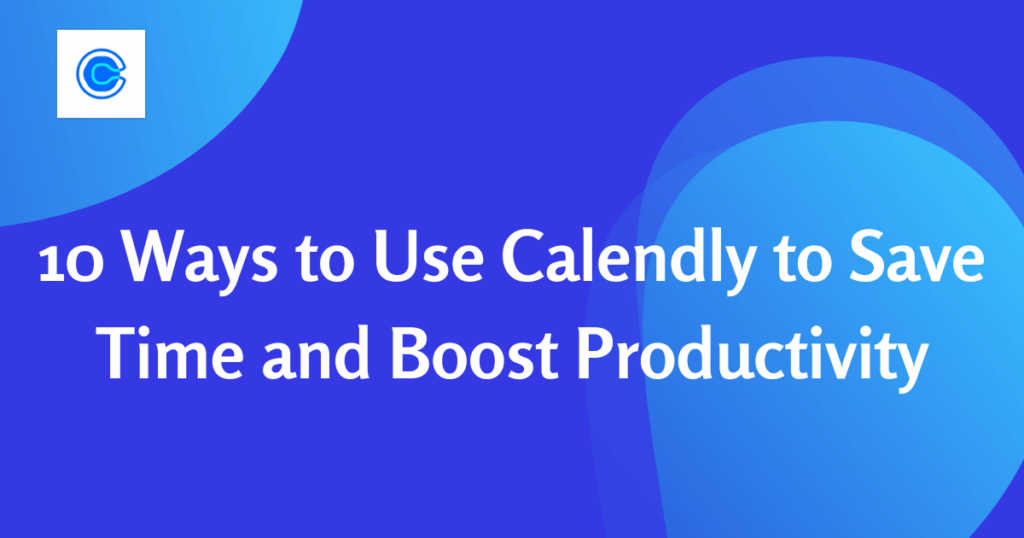
Streamline Scheduling:
Gone are the days of endless email chains and back-and-forth communication to find a suitable meeting time. With Calendly, scheduling becomes a breeze. By simply setting up your availability preferences and sharing your personalized scheduling link, you empower others to book meetings with you effortlessly.
Calendly also sends automated reminders and notifications to all participants, ensuring everyone is on the same page and reducing the risk of missed appointments. This streamlined scheduling process not only saves you time but also eliminates the frustration of coordinating calendars manually.

More Bookings. More Revenue. Less Chaos with Calendly.
Calendly Setup – We configure your system so every lead lands with the right rep.
Smart Automations – ollow-ups, reminders, and handoffs run themselves.
Clean Workflows – We cut messy steps so your team’s day flows smooth.
Efficiently Manage Multiple Calendars:
If you juggle multiple calendars, whether for personal and professional commitments or different team projects, Calendly has got you covered. With its seamless integration with various calendar platforms like Google Calendar, Outlook, and more, you can consolidate all your events and appointments in one place.
Say goodbye to double bookings and conflicts! Calendly automatically updates your availability across all calendars, ensuring a smooth scheduling experience for you and your invitees. This centralized approach not only saves you time but also provides peace of mind, knowing that your calendars are in sync and accurate.
Customization and Personalization:
Calendly understands the importance of personal branding and customization. You can tailor your scheduling preferences and time slots to match your unique needs. Whether you prefer specific meeting durations, buffer times between appointments, or limit the number of meetings per day, Calendly allows you to set it up just the way you want.
Additionally, you can customize your scheduling page with your brand colors, logo, and even a personalized greeting. This level of customization not only adds a professional touch but also ensures a consistent experience for your clients or colleagues, reinforcing your brand identity. With Calendly, you can truly make scheduling a reflection of your unique style and professionalism.
Automatic Timezone Conversion:
In our increasingly globalized world, collaborating with individuals across different time zones is common. Calendly takes the guesswork out of scheduling across time zones with its automatic timezone conversion feature. When someone books a meeting with you, Calendly automatically adjusts the time according to their local time zone.
This eliminates the confusion and potential scheduling errors that can arise from manual calculations. Whether you’re managing international clients or working with a remote team spread across different countries, Calendly ensures that everyone is on the same page and helps you avoid the frustration of missed connections due to time differences.
Embedding Calendly on Websites and Emails:
If you have a website or frequently communicate via email, embedding Calendly can be a game-changer. By integrating Calendly into your website or including it in your email signature, you empower your clients, prospects, or colleagues to easily book meetings with you.
They can see your real-time availability and select a time slot that works for them, without the need for back-and-forth communication. This seamless integration simplifies the scheduling process, enhances user experience, and saves valuable time for both parties involved. Additionally, embedding Calendly on your website or emails enables you to capture leads effectively and convert potential clients by providing a direct and convenient way to connect with you.
Seamless Integration with Productivity Tools:
To further streamline your workflow and boost productivity, Calendly integrates seamlessly with popular productivity tools. Whether you use project management platforms like Trello or Asana, communication tools like Slack or Microsoft Teams, or customer relationship management (CRM) systems like Salesforce or HubSpot,
Calendly has got you covered. These integrations enable you to sync event details, create tasks or notifications, and streamline communication with your team or clients. By connecting Calendly with your preferred productivity tools, you eliminate manual data entry, reduce the chances of errors, and create a more efficient and collaborative environment.
Analyzing and Tracking Productivity:
As the saying goes, “What gets measured gets managed.” Calendly offers analytical features that allow you to track meeting metrics and measure productivity. You can gain insights into the number of meetings scheduled, conversion rates, and the time spent on each appointment.
This data-driven approach provides valuable information that can help you identify patterns, optimize your schedule, and make informed decisions to enhance your productivity levels. By analyzing and tracking your productivity using Calendly, you can identify areas of improvement, make adjustments, and ultimately achieve better time management and efficiency.
Team Collaboration and Scheduling:
If you’re part of a team or managing a group project, Calendly provides features that facilitate team collaboration and scheduling. With shared team availability, each team member can sync their calendars, making it easier to find common meeting times without the need for constant coordination.
Additionally, Calendly enables group event scheduling, allowing multiple participants to book a meeting simultaneously. This feature streamlines the process of arranging team meetings, client presentations, or workshops, saving time and eliminating the hassle of manually coordinating everyone’s availability. Calendly becomes a central hub for your team’s scheduling needs, promoting efficient collaboration and maximizing productivity.
Integrating Calendly with Workflows and Automation:
To take your productivity to the next level, Calendly offers the potential for workflow integration and automation. By leveraging tools like Zapier or Integromat, you can connect Calendly with other applications and automate various tasks. For example, you can automatically create follow-up tasks after a meeting, send customized confirmation emails, or update your CRM with meeting details.
These workflow integrations and automation save you time, reduce manual effort, and create a seamless end-to-end process. By integrating Calendly into your workflows, you create efficient systems that enable you to focus on high-value tasks and maximize your productivity.
In today’s interconnected world, time is a valuable resource. By leveraging Calendly’s features, you can reclaim control over your schedule, eliminate scheduling headaches, and boost your productivity levels.
From streamlining scheduling and managing multiple calendars to customization options, automatic timezone conversion, and seamless integrations with productivity tools, Calendly offers a range of solutions that cater to your needs.
Whether you’re a solo entrepreneur, part of a team, or managing client meetings, Calendly can be a powerful tool in your productivity arsenal.
Ready to supercharge your productivity with Calendly? Unlock its full potential with our Calendly Consulting Service! Schedule a consultation today and let our experts guide you on how to optimize your scheduling process, streamline workflows, and maximize efficiency. Don’t wait, take control of your time and boost your productivity. Book your consultation now!