Calendly consultant can work with the business to identify pain points in their scheduling process, areas where manual data entry is required, and opportunities for automation. By understanding the specific needs of the business, a Calendly consultant can recommend the best integration options and ensure that the integration is tailored to the business's requirements.
Once the needs of the business have been assessed, a Calendly consultant can develop an integration plan. This plan outlines the specific platforms to be integrated with Calendly, the data to be shared between platforms, and the automation to be implemented. The plan also includes timelines and milestones for the integration project, ensuring that the project is completed on time and within budget.
With the integration plan in place, a Calendly consultant can begin implementing the integration. This involves configuring the integration settings in Calendly and the other platforms, testing the integration to ensure that it is working correctly, and resolving any issues that arise during the testing phase. The consultant will also provide training and support to ensure that the business can use the integrated system effectively.
After the integration is complete, a Calendly consultant can provide ongoing support and maintenance to ensure that the integration continues to function correctly. This may involve monitoring the integration for errors or issues, providing updates to the integration as new features or functionality become available, and troubleshooting any issues that arise.



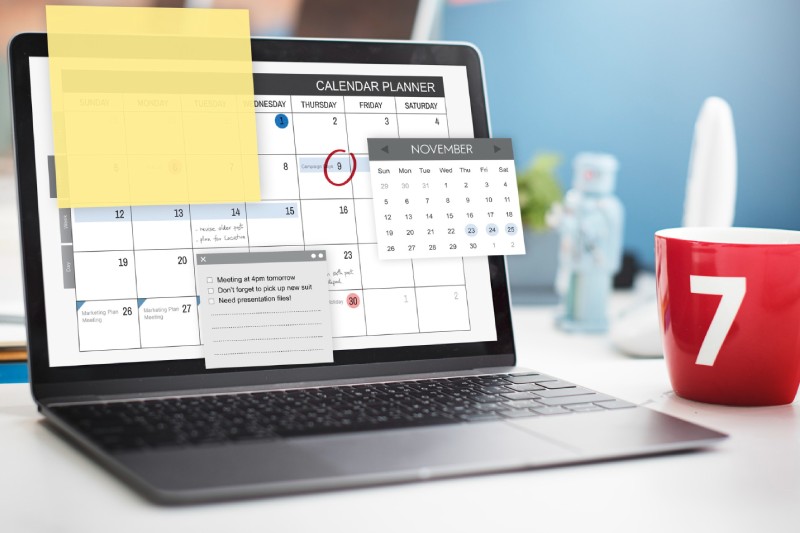

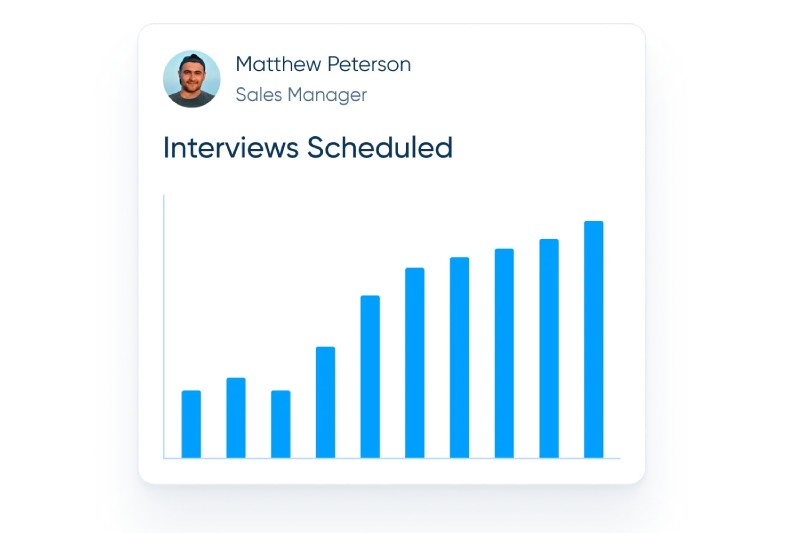
Please Note: This is a general guideline of the process and the actual steps may vary depending on the specific needs of your business and the customization of the service.
Calendly integration service is the process of connecting Calendly with other platforms, applications, or tools to automate the scheduling process and improve efficiency. Calendly is a popular scheduling tool that allows users to schedule appointments, meetings, and events, and it can be integrated with other platforms such as Google Calendar, Microsoft Office 365, Salesforce, HubSpot, Zoom, and GoToMeeting, among others. By integrating Calendly with other platforms, businesses can streamline their scheduling process, reduce manual data entry, and improve efficiency and productivity.
Yes, Calendly can be integrated with custom-built platforms using Calendly’s API. This allows developers to build custom integrations and automate scheduling processes.
Not necessarily. While some technical knowledge may be required for more complex integrations, Calendly provides a user-friendly interface and step-by-step guides for configuring integrations with many popular platforms.
Integrating Calendly with other platforms can help streamline your scheduling process, reduce manual data entry, and improve efficiency and productivity. This can save time, reduce errors, and improve the overall customer experience.
The cost of integrating Calendly with other platforms can vary depending on the specific platforms being integrated and the complexity of the integration. Contact us today to schedule a consultation and receive a personalized quote for our Calendly Consulting services.
Disclaimer:
Please be advised that Calendly Consulting is an independent consulting service provider. We specialize in offering consulting services for users of Calendly, aiming to enhance their experience and utilization of the Calendly platform through tailored advice, strategy development, and personalized support. Our use of the term “Calendly” is for descriptive purposes only and does not imply any form of association or partnership with Calendly, LLC.