In today’s fast-paced world, scheduling appointments and meetings can often be a cumbersome task. But thanks to advanced online scheduling tools like Calendly, the process has become much more streamlined and efficient. Calendly is a popular scheduling platform that allows users to create personalized scheduling pages, making it easier to manage appointments, meetings, and events. In this blog post, we will explore how you can leverage Calendly’s features to create customizable scheduling pages that suit your specific needs.
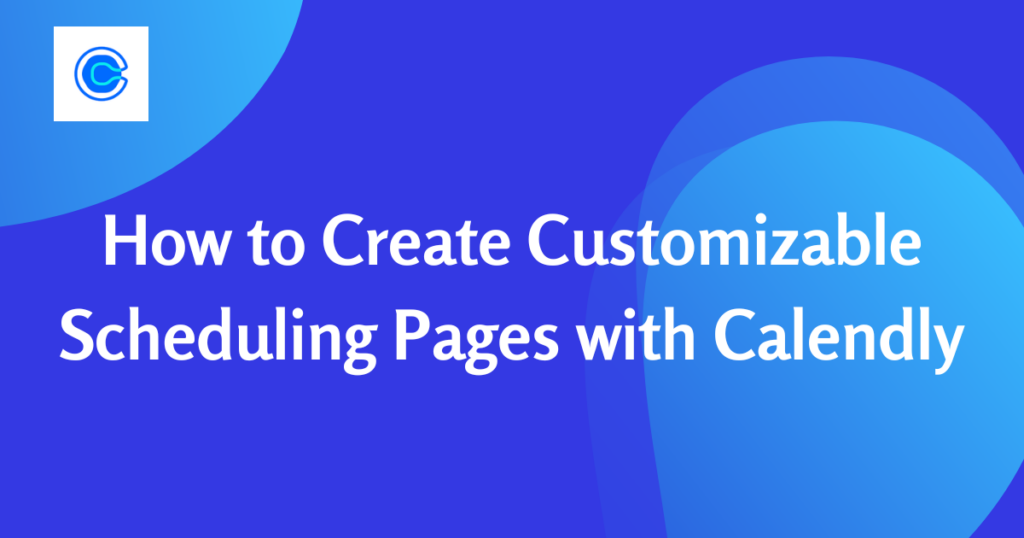
Getting Started with Calendly:
To begin, sign up for a Calendly account and choose a suitable plan that aligns with your scheduling requirements. Once you’re set up, you can start customizing your scheduling page. Calendly offers a range of design options and branding features, allowing you to personalize the look and feel of your scheduling page. You can upload your company logo, choose colors that match your brand identity, and even add custom event types to cater to different types of appointments or meetings.
Setting Availability and Preferences:
One of the key advantages of Calendly is its ability to sync with your existing calendar, such as Google Calendar or Microsoft Outlook. This integration ensures that your availability is always up to date and prevents double bookings. Within Calendly, you can easily set your preferred availability and define the meeting lengths, buffer times between appointments, and the maximum number of meetings per day. Additionally, you can customize your scheduling rules based on your preferences, such as allowing or restricting certain event types on specific days or times.
Customizing Scheduling Flows:
Calendly provides the flexibility to create different scheduling flows for various scenarios. For instance, you can set up different scheduling links for one-on-one meetings, group events, or even round-robin meetings where attendees are assigned to different team members automatically. Each event type can have its unique settings, such as the duration, location, and custom questions that participants need to answer when scheduling the appointment. By tailoring these flows to your specific needs, you can provide a seamless scheduling experience for both you and your clients or colleagues.
Embedding Scheduling Pages:
Once you have customized your scheduling page, you can easily embed it on your website or share it via email or social media. Calendly offers various embedding options, including inline, pop-up, or widget styles, ensuring that the scheduling page seamlessly integrates with your existing web presence. This makes it convenient for clients or colleagues to schedule appointments without leaving your website or having to navigate to a separate scheduling platform. With Calendly’s responsive design, the scheduling page will adapt to different devices and screen sizes, providing a consistent user experience.
In conclusion, Calendly is a powerful tool for creating customizable scheduling pages that cater to your specific requirements. By leveraging its features, such as design customization, availability settings, scheduling flows, and embedding options, you can streamline your appointment and meeting scheduling process. Whether you’re a business professional, a service provider, or a team manager, Calendly can help you save time, avoid scheduling conflicts, and provide a seamless experience for your clients or colleagues. Give it a try, and revolutionize the way you schedule appointments and meetings today!