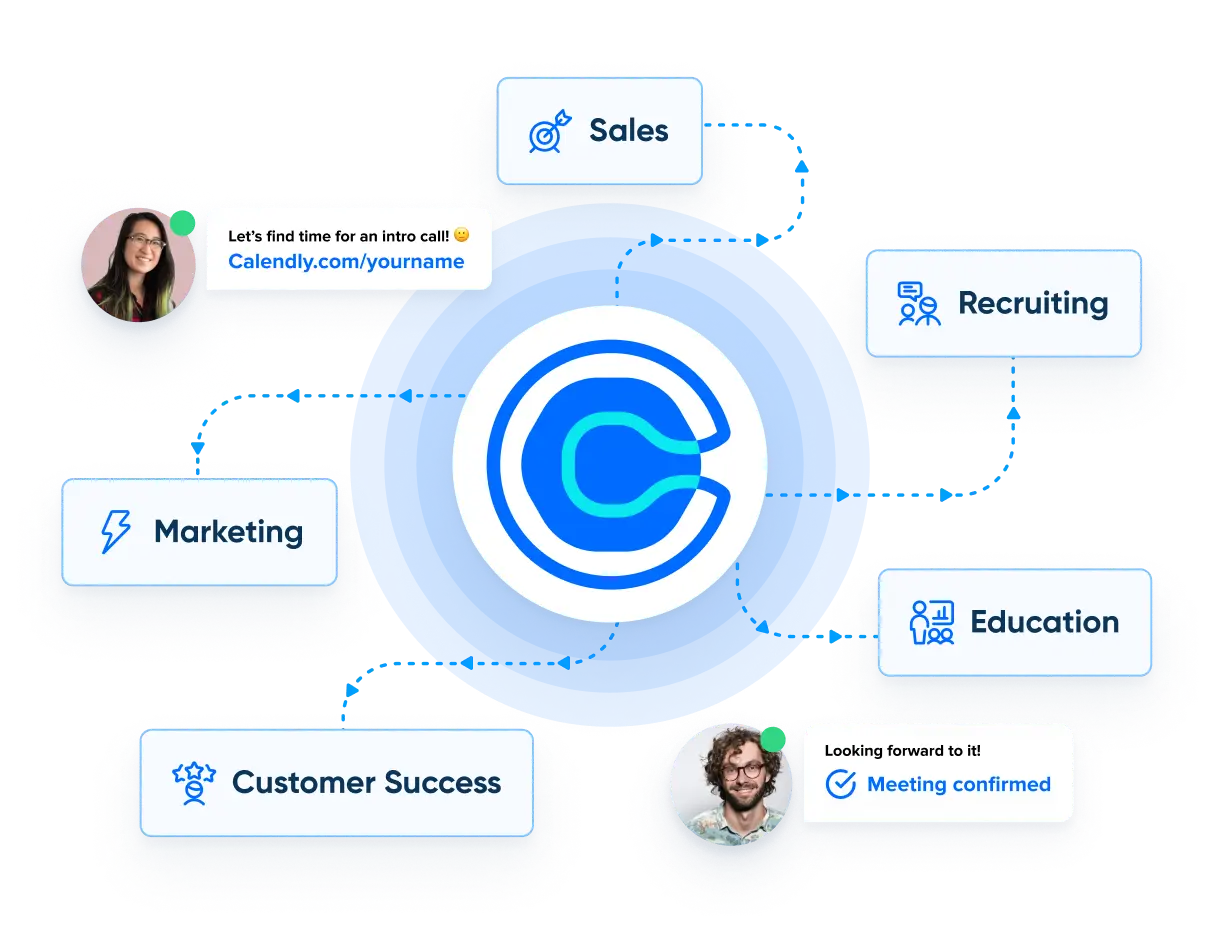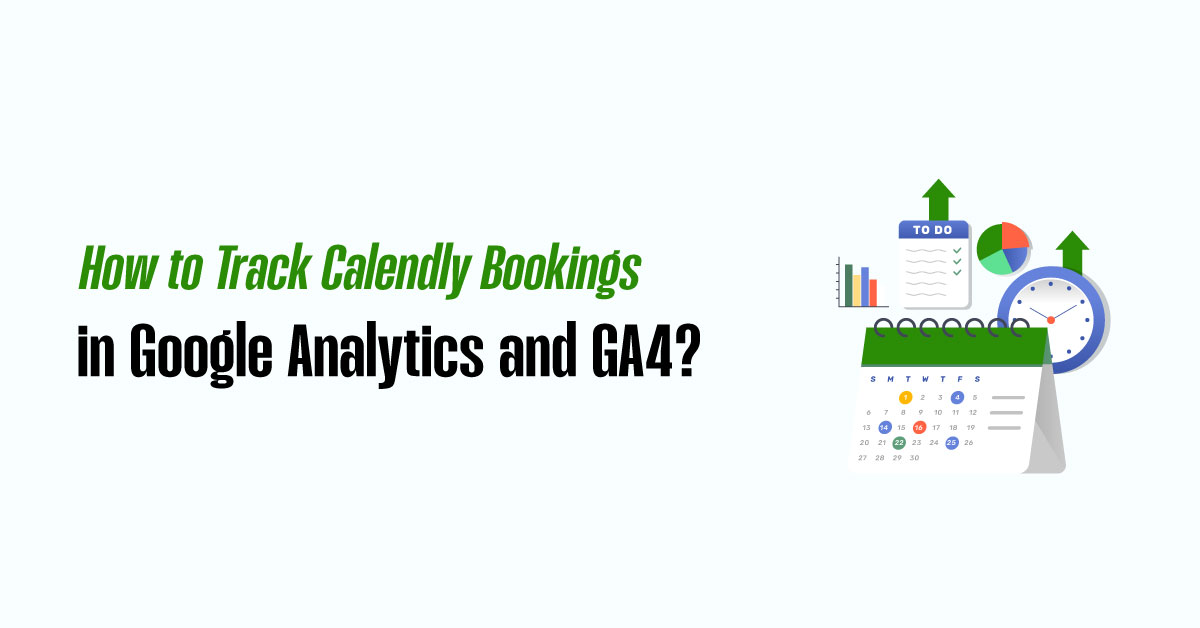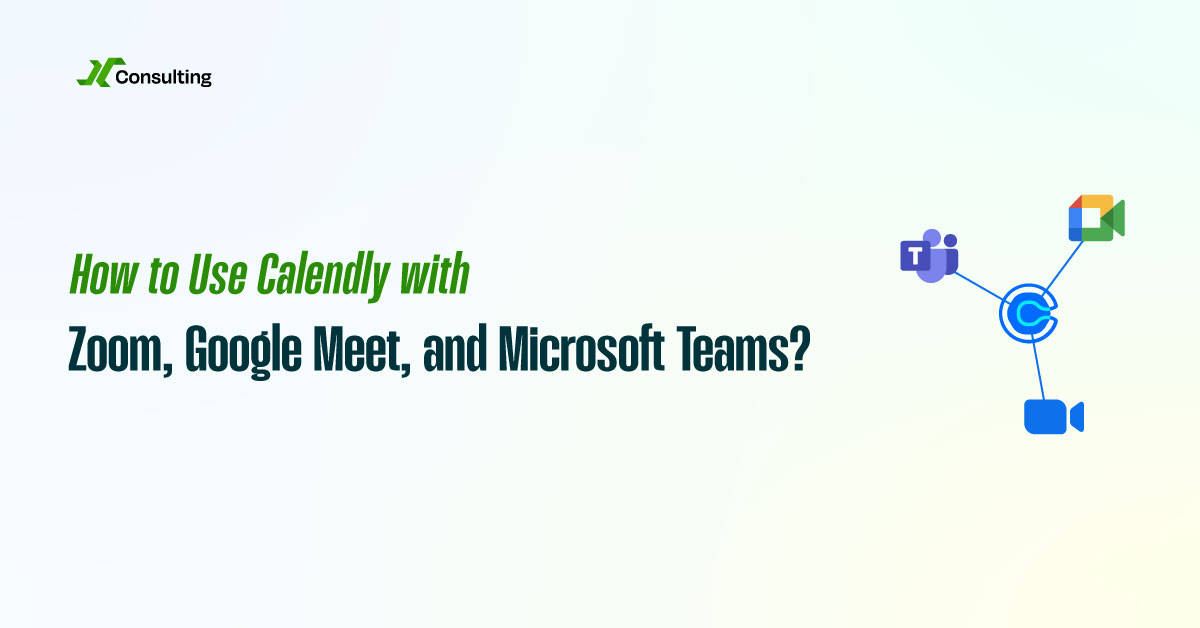In today’s fast-paced world, staying organized and managing your schedule efficiently is crucial. With numerous meetings and appointments to keep track of, it’s easy to miss important engagements or remember upcoming events. That’s where Calendly’s reminder feature comes to the rescue. In this blog post, we will explore how Calendly reminders can help you stay on top of your appointments, avoid scheduling conflicts, and ensure you never miss a meeting again.

Automated Reminder Notifications:
Calendly’s automated reminder notifications are designed to keep you informed and prepared for your upcoming appointments. You can customize the timing and frequency of these reminders to suit your preferences. Whether you prefer receiving notifications a day in advance, a few hours before the meeting, or both, Calendly has you covered.
These reminders can be sent via email or integrated with your calendar, ensuring that you receive timely notifications across multiple platforms. By leveraging Calendly’s automated reminders, you can stay organized, plan your day effectively, and eliminate the risk of forgetting or overlooking important appointments.

More Bookings. More Revenue. Less Chaos with Calendly.
Calendly Setup – We configure your system so every lead lands with the right rep.
Smart Automations – ollow-ups, reminders, and handoffs run themselves.
Clean Workflows – We cut messy steps so your team’s day flows smooth.
Personalized Reminder Content:
Calendly allows you to personalize the content of your reminder notifications. You can include important details such as the meeting agenda, location (physical or virtual), contact information, and any additional instructions for the participants. By providing relevant information in the reminders, you ensure that all attendees are well-informed and prepared for the meeting.
Additionally, you can add a personal touch to your reminders by customizing the tone and style of the message. This allows you to align the reminders with your brand’s voice and create a consistent and professional experience for your clients, colleagues, or prospects. By utilizing Calendly’s personalized reminder content, you not only keep everyone informed but also enhance the overall user experience.
Follow-up Reminders:
Calendly’s reminder feature goes beyond pre-appointment notifications. It also includes follow-up reminders to help you maintain communication and stay connected with your clients or colleagues. After a meeting or appointment has taken place, Calendly can automatically send a follow-up reminder to all participants, reinforcing any action items or next steps discussed during the meeting.
These follow-up reminders act as gentle nudges and serve as a valuable tool for keeping everyone on the same page. They contribute to efficient collaboration, ensure accountability, and help you build stronger professional relationships. With Calendly’s follow-up reminders, you can maintain momentum and foster productivity beyond the initial appointment.
In conclusion, Calendly’s reminder feature is a powerful tool that helps you stay organized, avoid scheduling conflicts, and never miss an appointment again. Through automated reminder notifications, personalized content, and follow-up reminders, Calendly empowers you to effectively manage your schedule and maintain a seamless appointment experience. Don’t let important meetings slip through the cracks—leverage Calendly’s reminders and stay on top of your commitments.
Ready to optimize your appointment management? Our team of experts provides Calendly consulting services to help you make the most out of Calendly’s powerful features, including reminders. Contact us today for a personalized consultation and discover how we can assist you in enhancing your scheduling workflow. Take control of your appointments and never miss a meeting again!
Contact us today for a personalized consultation and discover how our Calendly consulting services can help you optimize your appointment management using Calendly’s powerful reminders. Take control of your schedule and never miss an appointment again! Schedule a consultation now and revolutionize the way you stay organized.