Scheduling can be a time-consuming task, especially when you’re trying to coordinate with multiple people. Fortunately, technology has made scheduling much more manageable with the introduction of tools like Calendly and Google Calendar. By integrating these two tools, you can easily schedule appointments and meetings with others without the hassle of going back and forth through emails or phone calls. In this post, we’ll walk you through how to use Calendly with Google Calendar for seamless scheduling.
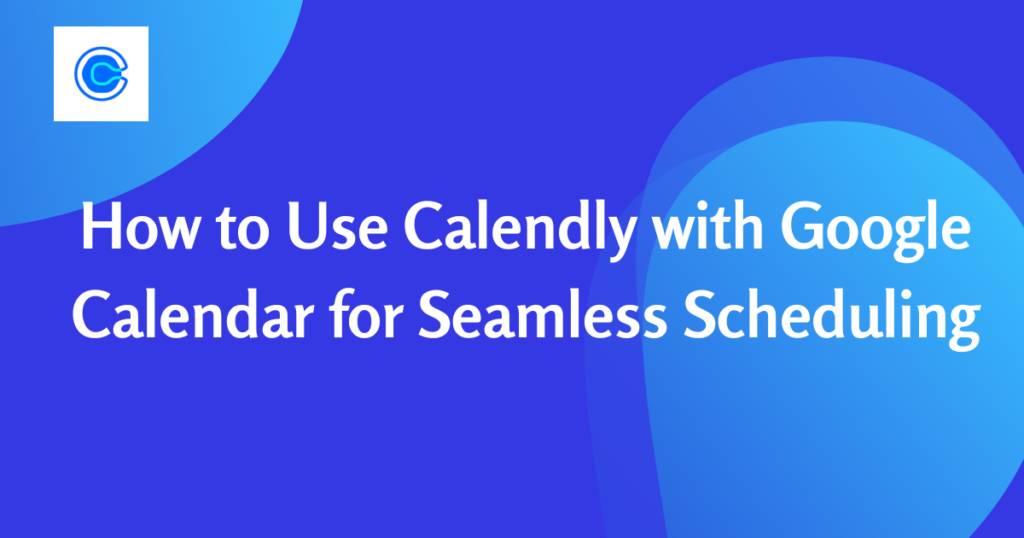
Setting Up Calendly and Google Calendar Integration
- Before you can start using Calendly with Google Calendar, you’ll need to set up the integration between the two platforms. The process is straightforward and only takes a few minutes. Here’s how to do it:
- Sign in to your Calendly account and navigate to the “Integrations” page.
- Find the “Google Calendar” integration and click “Connect”.
- Follow the prompts to authorize the integration and select which calendar you want to use with Calendly.
- Once you’ve completed these steps, Calendly will automatically sync with your Google Calendar, and any appointments you schedule in Calendly will be reflected in your Google Calendar.
Scheduling with Calendly and Google Calendar
Now that you have Calendly integrated with Google Calendar, it’s time to start scheduling appointments. Here’s how to do it:
- Create an event type in Calendly. This will be the appointment or meeting you want to schedule.
- Customize the event type with the desired settings, such as the duration of the meeting, the location (if in-person), and any other relevant details.
- Share your Calendly link with the person you want to schedule the appointment with.
- Once they select a time and date that works for them, the appointment will automatically be added to your Google Calendar.
With Calendly and Google Calendar working together, scheduling appointments has never been easier. Whether you’re trying to coordinate with clients, colleagues, or friends, this integration will save you time and hassle. Give it a try, and see how it can streamline your scheduling process.