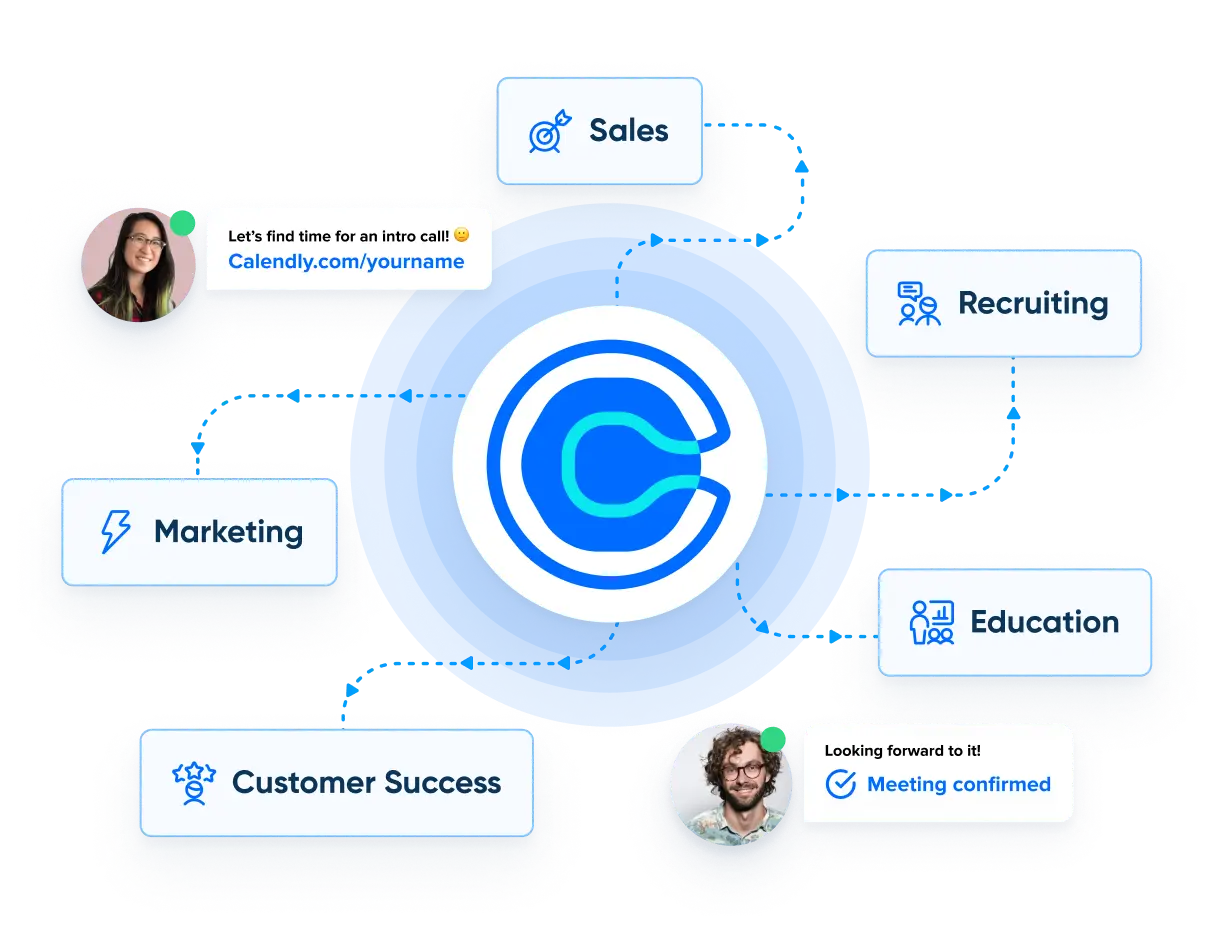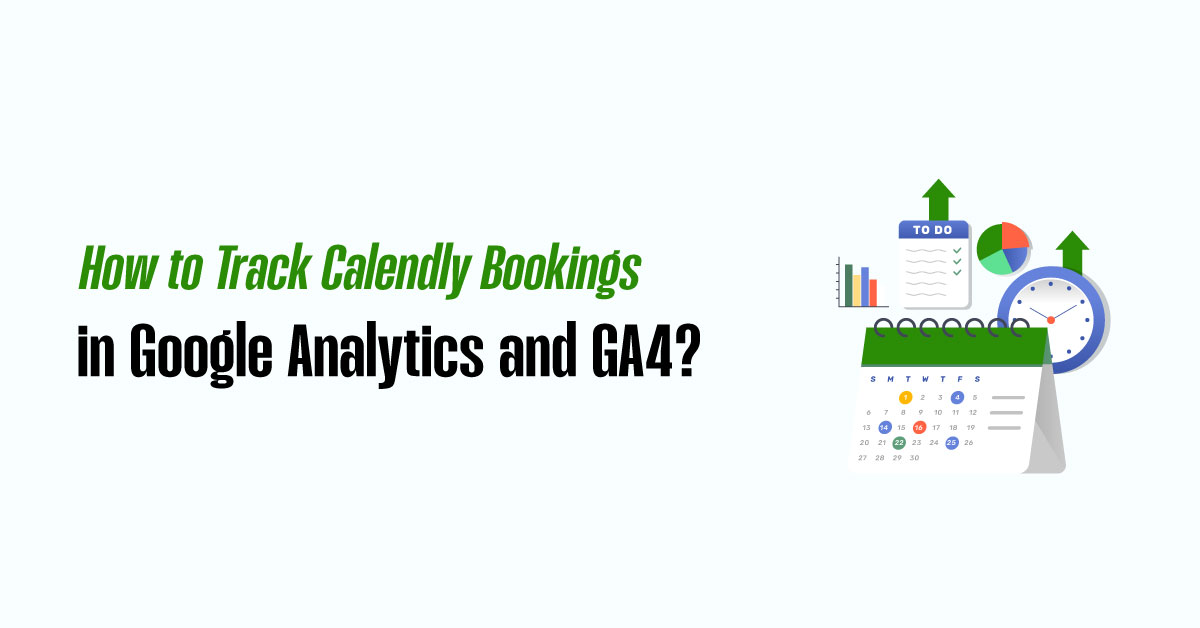As the popularity of podcasts has continued to surge, more and more individuals and businesses are looking to book guests to appear on their shows. However, coordinating schedules and ensuring that both parties are on the same page can be a time-consuming and often frustrating process. This is where Calendly comes in – a scheduling software that can simplify the podcast guest booking process for both hosts and guests. In this blog post, we will discuss how Calendly can streamline your podcast guest booking process.

How Calendly can streamline your podcast guest
Firstly, Calendly eliminates the need for back-and-forth communication when trying to schedule a podcast interview. With Calendly, you can create a custom link that allows your guests to view your availability and schedule a time that works for both parties. This eliminates the need for long email chains or phone calls trying to find a time that works for everyone. Additionally, Calendly integrates with various calendar applications, such as Google Calendar and Outlook, making it easy for guests to view their availability and schedule an interview time that works for them.
Secondly, Calendly provides an efficient way to manage your schedule. By allowing guests to schedule a time that works for them, you can ensure that your schedule stays organized and that you don’t double-book or miss an interview. Calendly can also send automated reminders to both you and your guest, ensuring that everyone is on the same page leading up to the interview. This can save a lot of time and headaches in the long run, as there will be less need for follow-up communication to confirm the interview time.

More Bookings. More Revenue. Less Chaos with Calendly.
Calendly Setup – We configure your system so every lead lands with the right rep.
Smart Automations – ollow-ups, reminders, and handoffs run themselves.
Clean Workflows – We cut messy steps so your team’s day flows smooth.
How you can use Calendly to simplify your podcast guest booking process
Here’s how you can use Calendly to simplify your podcast guest booking process:
Set up your availability
The first step is to create an account with Calendly and link it to your calendar. Once this is done, you can set up your availability, including your preferred days and times for podcast interviews. Calendly allows you to customize your availability for different types of meetings, so you can create a separate event type specifically for podcast interviews.
Share your Calendly link
Once you have set up your availability, Calendly generates a unique link that you can share with your potential guests. You can include this link in your email signature, social media profiles, or within your podcast episode descriptions. When a guest clicks on the link, they are taken to your Calendly page, where they can see your availability and select a time slot that works for them.
Automate the process
Calendly automates the guest booking process by sending automated confirmation emails to both you and your guest once a time slot has been selected. You can also set up automated reminders to be sent out before the interview to ensure that everyone is on the same page. This eliminates the need for manual follow-up and confirmation, saving you valuable time and energy.
Integrate with other tools
Calendly integrates seamlessly with other tools, such as Zoom or Google Meet, to make the interview process even smoother. Once a time slot has been confirmed, Calendly automatically creates a meeting invite with the necessary details, including the link to the virtual meeting room.
In conclusion, if you’re looking to simplify your podcast guest booking process, Calendly is the perfect tool for you. With its user-friendly interface, automated features, and seamless integration with other tools, Calendly makes scheduling podcast interviews a breeze. By eliminating the need for back-and-forth communication and providing an efficient way to manage your schedule, you can focus on creating high-quality content and leave the logistics to Calendly.