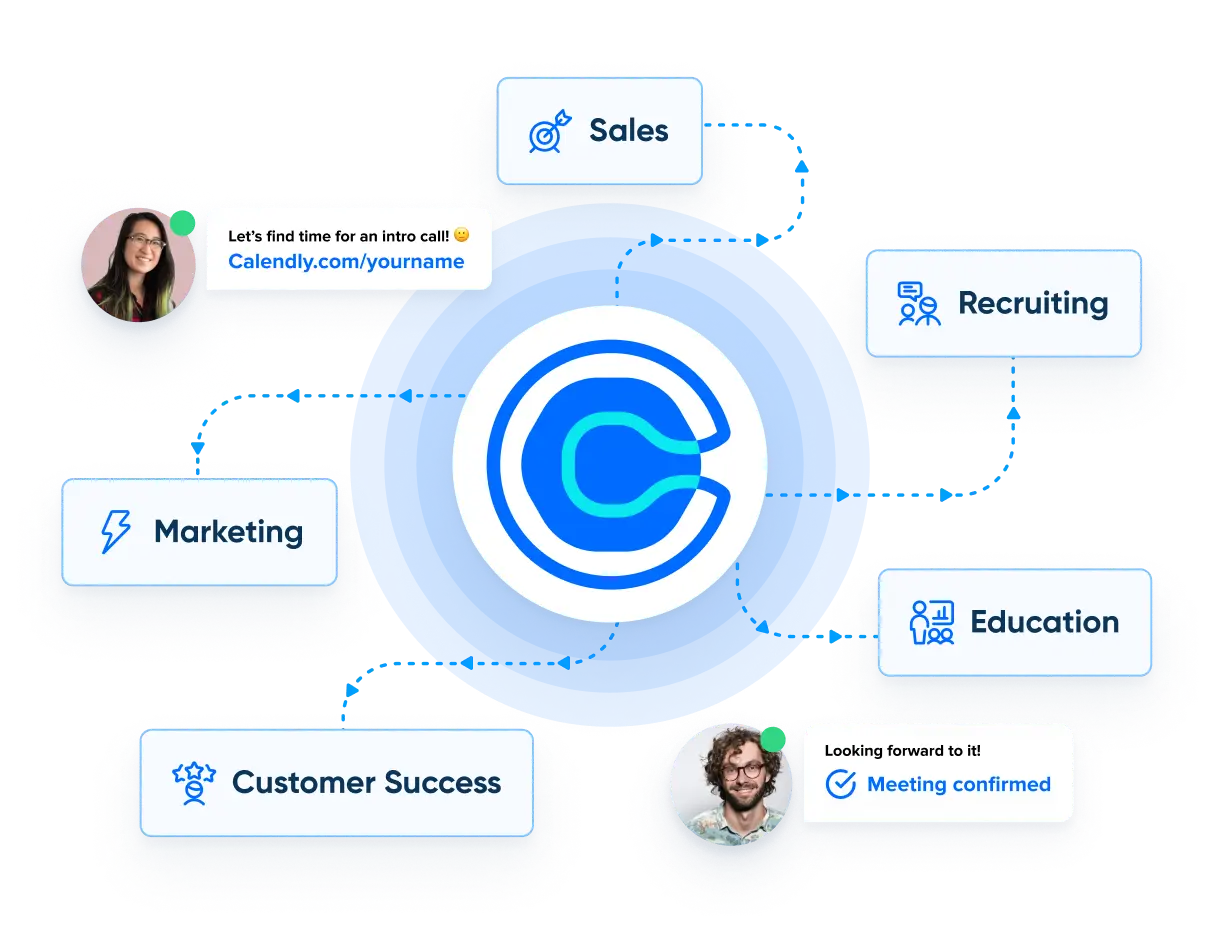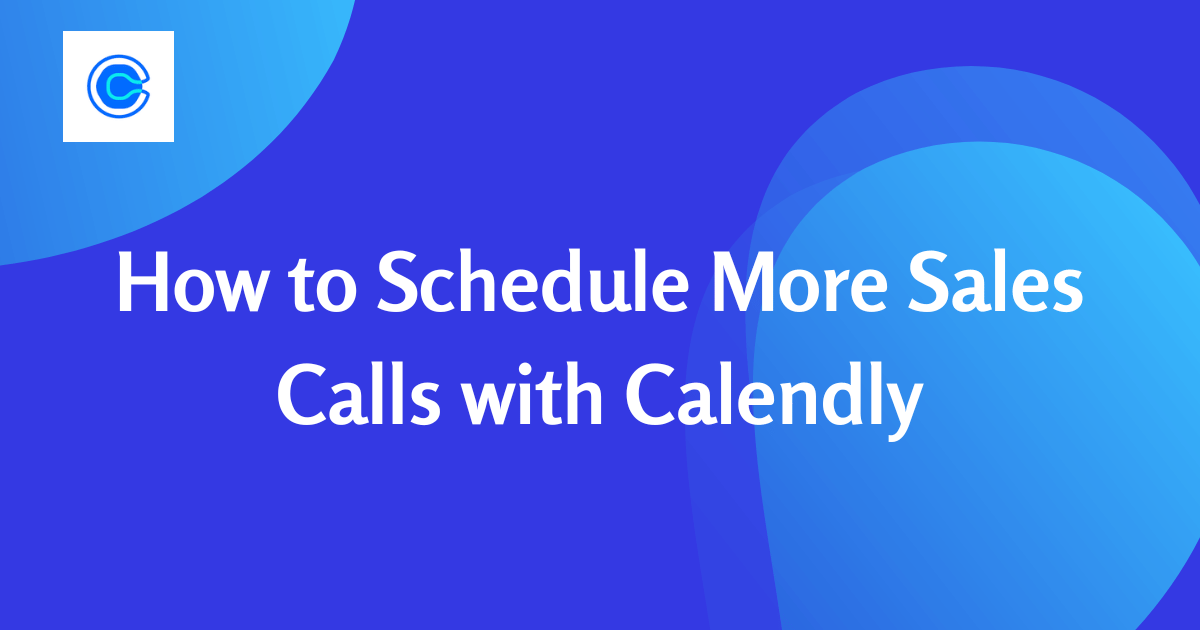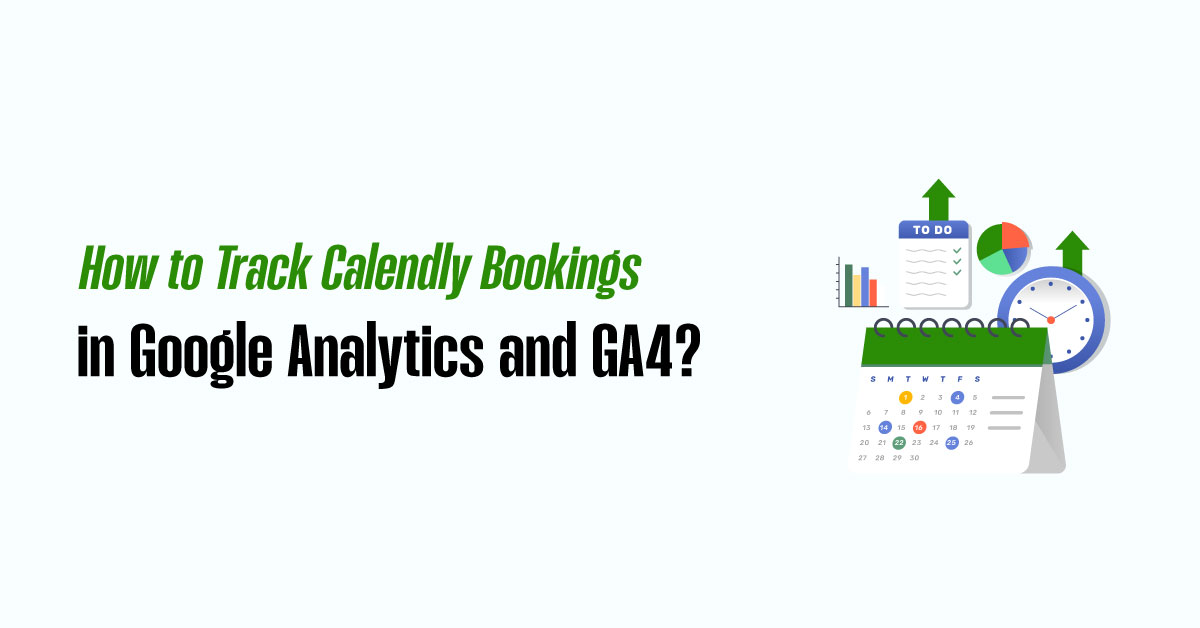As a sales professional, your main objective is to schedule as many meetings as possible to move potential clients closer to a purchase decision. However, scheduling sales calls can be time-consuming and challenging, especially when trying to coordinate with busy prospects. Fortunately, tools like Calendly can make scheduling more manageable and efficient. In this blog post, we’ll explore how you can use Calendly to schedule more sales calls and close more deals.

Setting up Calendly
Setting up Calendly is easy and straightforward. You start by creating an account on Calendly.com. After creating your account, you can start setting up your calendar by selecting your available time slots for sales calls. You can choose to sync your calendar with your Google, Outlook, or Office 365 calendar to avoid double-booking appointments. Once you have set up your calendar, you can create different types of appointments for different sales calls, such as discovery calls, follow-up calls, and demo calls.
Sharing your Calendly link
After setting up your Calendly calendar, the next step is to share your Calendly link with your potential clients. You can share your Calendly link via email, social media, or your website. When your clients click on your Calendly link, they will be directed to your scheduling page, where they can choose a time slot that works for them. Calendly also sends automatic email reminders to your clients to ensure that they show up for their scheduled sales call.

More Bookings. More Revenue. Less Chaos with Calendly.
Calendly Setup – We configure your system so every lead lands with the right rep.
Smart Automations – ollow-ups, reminders, and handoffs run themselves.
Clean Workflows – We cut messy steps so your team’s day flows smooth.
Customizing your Calendly settings
Calendly allows you to customize your settings to suit your business needs. For example, you can set a buffer time between appointments to give yourself time to prepare for your next call. You can also set up confirmation emails to send to your clients after they have scheduled their sales call. Furthermore, you can set up your availability preferences, such as your preferred working hours and days.
Follow Up with Potential Clients
After a potential client schedules a sales call with you, it’s important to follow up with them to confirm the meeting and ensure that they’re prepared. You can use Calendly to send reminders and notifications to potential clients leading up to the meeting to ensure that they don’t forget. Following up with potential clients can help build trust and increase the chances of closing the deal.
Using Calendly integrations
Calendly offers a variety of integrations that can help you streamline your sales process. For example, you can integrate Calendly with your CRM system to automatically add new leads to your database. You can also integrate Calendly with your video conferencing tool to automatically generate a meeting link for your sales call.
In conclusion, Calendly is a powerful tool for scheduling sales calls. By setting up your calendar, sharing your Calendly link, customizing your settings, and using Calendly integrations, you can easily schedule more sales calls with your clients. With Calendly, you can focus on building relationships with your clients instead of worrying about scheduling appointments.