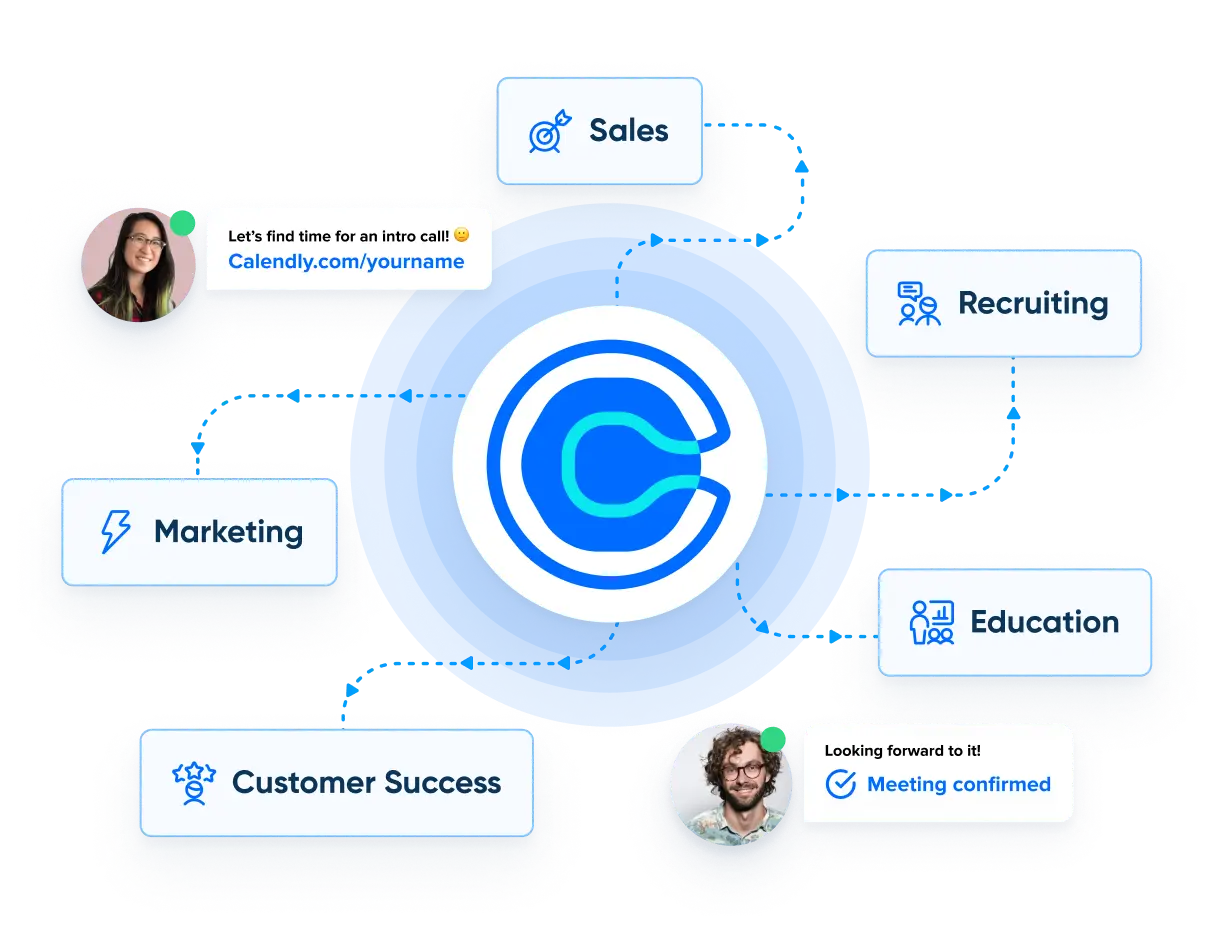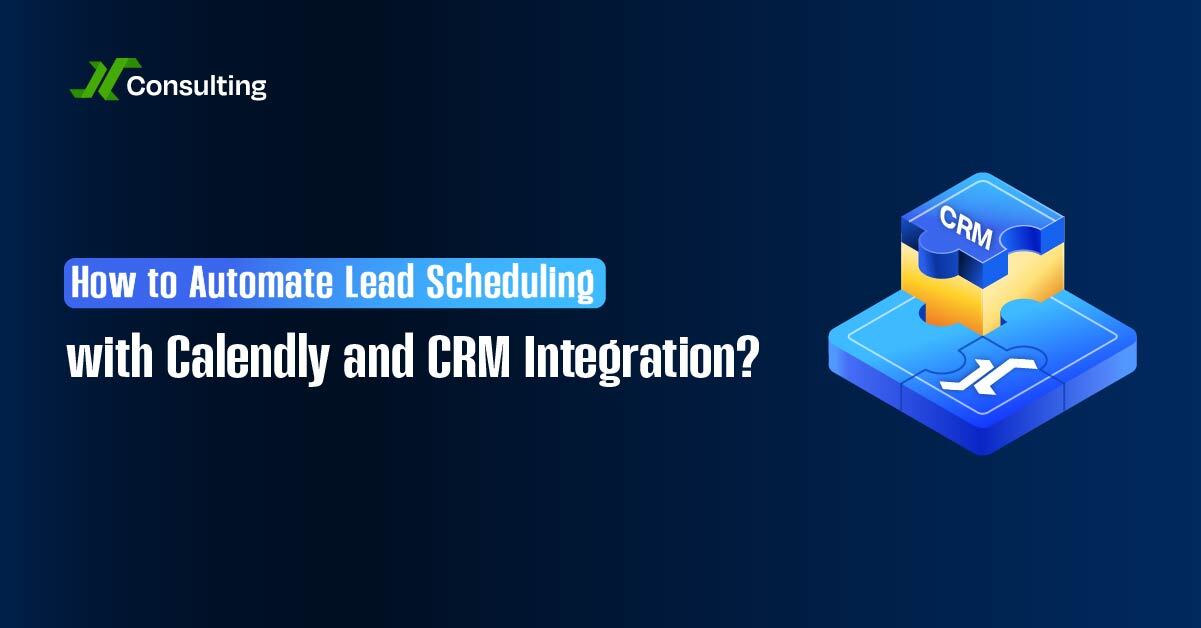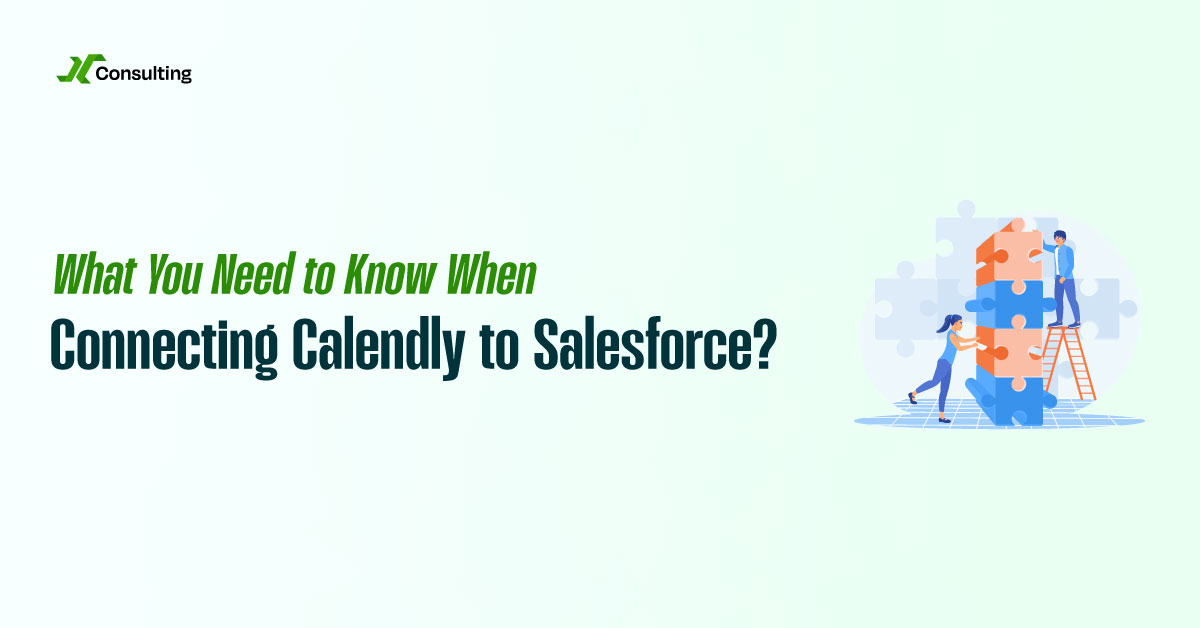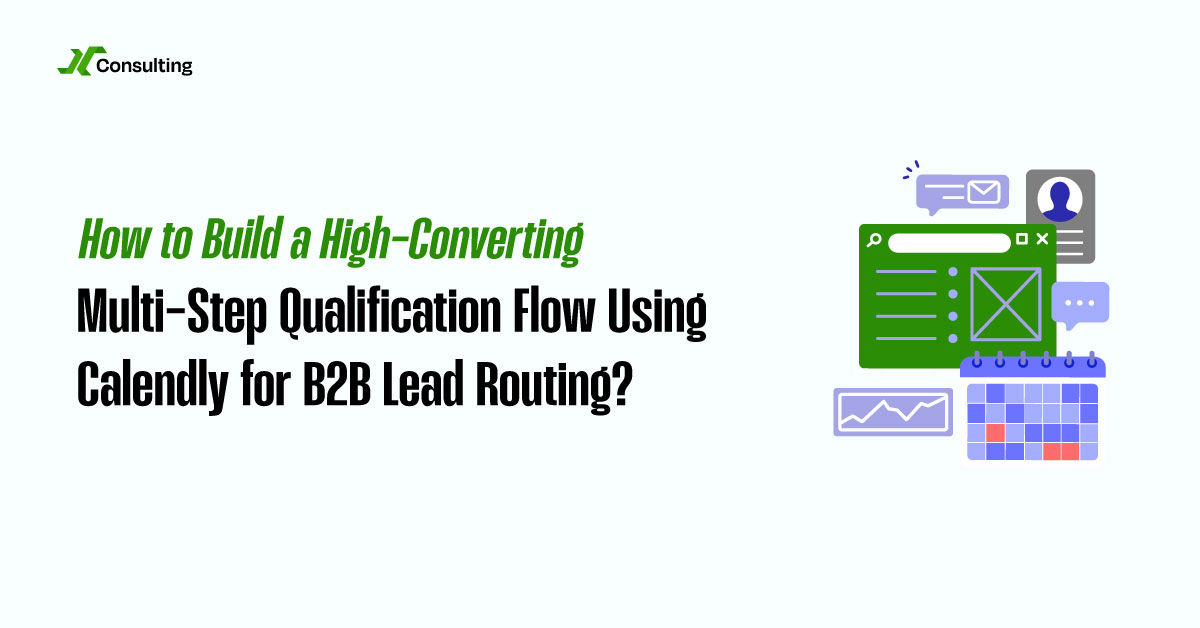When a lead books a meeting, timing is everything. The faster you respond, the higher your chances of closing the deal will be. However, most companies are still manually copying Calendly bookings into their CRM. That slows things down, causes follow-up delays, and creates confusion across teams.
Good news? You can automate the entire process with a smart Calendly and CRM integration that boosts speed, improves tracking, and helps your reps close deals faster.
Why Calendly + CRM Integration Changes the Game?
When Calendly is fully synced with your CRM, your entire lead flow becomes seamless and efficient. Here’s what a connected setup delivers:
- Meetings are automatically logged under the correct contact or company
- Booking details like event type, date, assigned rep, and campaign source get captured instantly
- Follow-up emails, rep tasks, and internal notifications are triggered the second a meeting is scheduled
- Sales and marketing teams can track meeting performance from booking to closed-won
This isn’t just about saving admin time. It reduces friction, minimizes human error, and enhances conversion rates.

More Bookings. More Revenue. Less Chaos with Calendly.
Calendly Setup – We configure your system so every lead lands with the right rep.
Smart Automations – ollow-ups, reminders, and handoffs run themselves.
Clean Workflows – We cut messy steps so your team’s day flows smooth.
The Most Common Mistakes in Calendly CRM Workflows
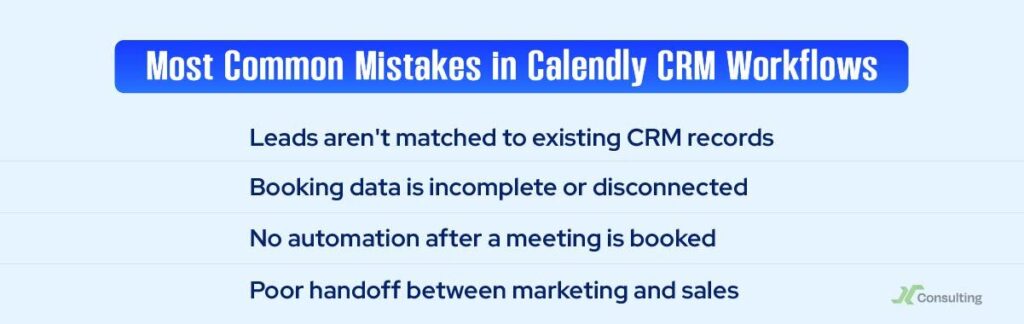
Even with Calendly integrated, most businesses fall into these traps:
1. Leads aren’t matched to existing CRM records
Without intelligent mapping, you risk creating duplicate contacts or losing context from past conversations. This hurts follow-ups and slows reps down.
2. Booking data is incomplete or disconnected
Missing information, such as campaign source, meeting owner, or event type, makes it impossible to track ROI or segment contacts.
3. No automation after a meeting is booked
Without workflows, reps forget to follow up, tasks get missed, and pipeline momentum slows to a crawl.
4. Poor handoff between marketing and sales
A lead books through a campaign, but the sales team has no idea who the lead is or what they are looking for. That leads to awkward calls and missed opportunities.
Best Practices to Integrate Calendly with Your CRM the Right Way

Here’s how to build a system that works smoothly from booking to closed deal.
1. Use Calendly’s Native CRM Integrations or Zapier for Flexibility
- For HubSpot and Salesforce, Calendly offers native apps that automatically sync contacts, meetings, and activity logs.
- For Pipedrive, Zoho, Copper, and other CRMs, use Zapier or Make to push bookings and form data directly into your CRM.
This ensures every meeting is tied to the right person and immediately triggers follow-ups.
2. Create a “Meeting Booked” Custom Object or Activity in Your CRM
- Capture detailed metadata, including event name, scheduled time, representative, location, and booking URL.
- This provides clear visibility and enables precise reporting.
This object automatically triggers reminders, routes leads, or updates deal stages.
3. Push Calendly Form Answers Into CRM Fields
Don’t let valuable answers from Calendly’s booking form disappear.
- You can push custom questions directly into CRM fields like “Company size,” “Project urgency,” or “Biggest challenge.”
- Example: “What’s your biggest challenge right now?” maps to a custom Contact field in HubSpot or Salesforce.
This creates rich lead profiles and helps reps prep before the call.
4. Trigger Smart Automation After a Booking
Automate what happens once a lead books a meeting:
- Assign the right sales rep based on region or product interest
- Send a personalized confirmation email with links, prep questions, or next steps
- Create a CRM task for the rep and drop a Slack notification in your sales channel
- Start a follow-up sequence in your email marketing tool
This closes the gap between scheduling and selling.
How One SaaS Company Cut Lead Handoff Time by 80 Percent?
A growing SaaS company was losing leads between Calendly and HubSpot. Meetings were being booked, but no rep was following up. Here’s what we did:
- Integrated Calendly with HubSpot using Zapier
- Routed leads to reps based on region
- Automatically created a task and Slack alert for every booking
The result:
- Lead handoff time dropped from 3 hours to under 30 minutes
- Booked meeting close rate improved by 17 percent
Ready to Automate Your Lead Scheduling Workflow?
Calendly is simple, but when connected to your CRM and tools, it becomes a powerful automation engine.
At Calendly Consulting, we help businesses:
- Route leads automatically to the right rep
- Sync booking data into CRM fields and objects
- Customize booking forms by audience or campaign
- Automate follow-ups, reminders, handoffs, and reporting
Book a free Calendly audit today, and we’ll show you exactly where your current workflow is leaking revenue and how to fix it.
FAQs
What CRMs work best with Calendly integration?
Calendly has native integrations for HubSpot and Salesforce. Utilize tools like Zapier or Make to automate other CRMs, such as Pipedrive or Zoho, completely.
Can I map Calendly form responses into my CRM?
Yes. Custom questions in Calendly can be synced to CRM fields, such as company size, urgency, or use case, providing reps with better lead insights.
How do I avoid duplicate records in my CRM from Calendly bookings?
Ensure phone number and email mapping are consistent. Utilize matching rules or deduplication logic within your CRM to automatically merge or update records.
What should be automated after a Calendly meeting is booked?
To maintain momentum, automate rep assignment, create CRM tasks, send confirmation emails, trigger Slack alerts, and launch follow-up sequences.
How can I track Calendly booking performance?
Create custom fields for source, campaign, and event type in your CRM. Use reporting dashboards to analyze booking-to-conversion rates across campaigns.